728x90

Execution failed for task ':Application.main()'.
> Process 'command 'JDK경로/bin/java.exe'' finished with non-zero exit value 1
이번에 소개할 에러는 finishi with non-zero exit value 1 이 녀석이다.
Intellij, Gradle 환경에서 Spring 코드를 실행한 후 해당 에러를 만났다.
해결 방법
- [File > Settings > Build, Excution, Deployment > Build Tools > Gradle] 이 경로로 이동
- [Build and run using]과 [Run tests using]을 IntelliJ IDEA로 변경
- [Gradle JVM] 버전을 현재 프로젝트 버전과 동일한 버전으로 변경
- 다시 실행
- 그래도 에러가 발생한다면 IntelliJ를 재부팅해보자
- 해결!
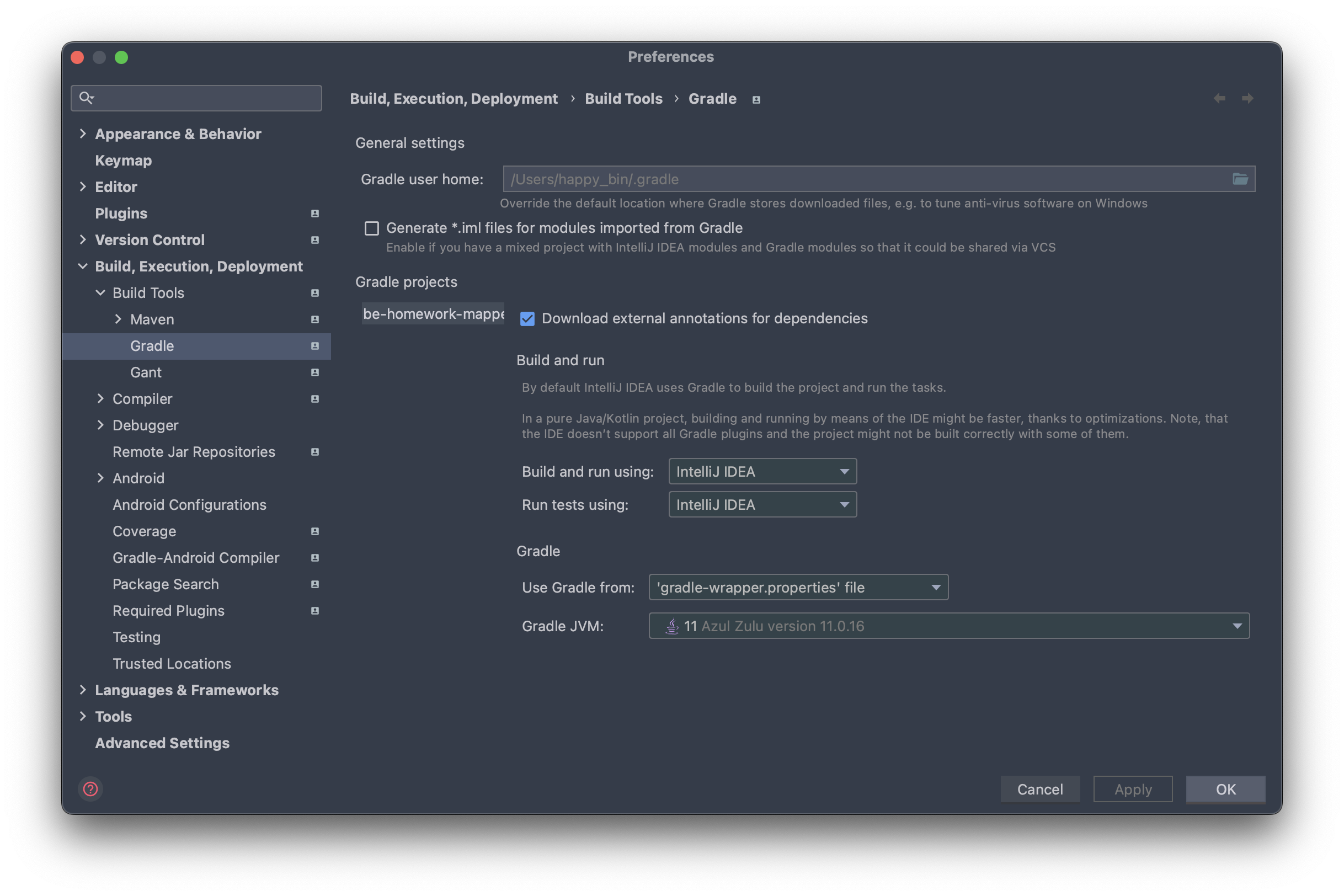

728x90